Editor's review
Whether you want to edit your audios to create new ringtones, or aim to edit your videos to form clips of your favorite movie scene, the Replay Media Splitter 1.6.903 turns out to be an effective assistant in both. It includes carrying out an extremely simple process of splitting and joining audio and video files to form a new one. Mark the required section for keeping, parting or excluding, and to perform this, the utility consists of a range of useful tools. Not just extracting new files, but you can even join in various files of similar format with the Join Manager feature of the application. It’s compatible to work with different audio and video formats including WMV, AVI, MP3, ASF, and WMA. Well, won’t it be fun watching your favorite movies without annoying commercials dropping in between, so just use the application and get rid of them.
After you launch the Replay Media Splitter 1.6.903 you can load the audio or video file into the program for editing process, which can be played with the associated built-in player for convenient processing. The selected file is loaded with the player and the derails are shown on left side. Play the file using player controls, following up which just begin placing the markers to set start and end point before trimming the file. Selecting the segment, you can choose to keep it or cut it from the file, invert timeline fragment, along with calculating the file size. Completing the necessary selections, simply press ‘Trim’ after which the utility would begin the process. In addition to these features your audio/video file can be zoomed, navigated to different frames/makers/forward/backward. Moreover, the program is equipped with features like Join Manager, History List, Wizard, Time Calculator, Explore Folder and other preferences. Join Manager is a beneficial tool, if you want to merge different files into one. Now, save the output file with desired format at specified target directory.
Replay Media Splitter 1.6.903 is worth using for anyone, who wish to convert, split, or merge their variety of audio and video files. This user-friendly tool is found to be easily operable by both beginners as well as expert users. Along with this, it also lets you set the output configurations as per your preferences and thus for all these commendable features the software has been rated with 4 rating points.


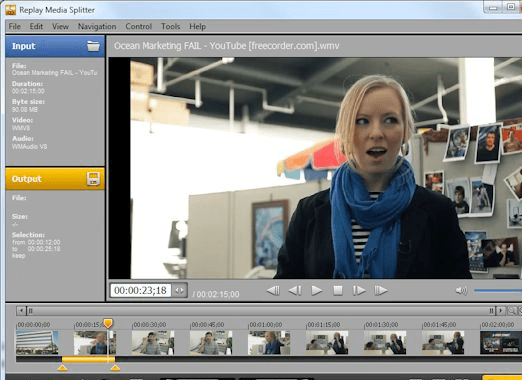

Windows Media Splitter appears to properly link these files together into one larger file.
The problem occurs when an attempt is made to combine .wmv files that Window Media Splitter previously editted. When this is attempted, the audio will be garbled (at least in my experiance) during the transition period where the two files join.
It appears that there is no live human being that one can talk to about such issues. Everything is done through emails.
My initial experience with this was reasonably good as emails were usually responded to within a few hours, even on weekends and holidays. I patiently tried a number of things that she suggested.
The tech, however, was unable to resolve my issue and then passed it along to somebody else within Applian.
Despite my sending several notes, I have not heard back from Applian about this issue for at least two weeks.
In my case, everything from the creation to the editting of my files was done with their SW. I was hoping that they would continue to be more proactive in resolving the problem.